
Happy New Year to you and yours! To fully focus on 2024 and all the exciting enhancements to come to RightCapital, we feel the first step is to reflect thoughtfully upon last year’s updates. In 2023, there were more than 60 updates to our financial planning software, including the giant, game-changing ones below, that help advisors:
1. Visualize cash inflows and outflows with Cash Flow Maps
Advisors can now easily illustrate a client’s cash inflows and outflows in easy-to-understand data visualizations with the introduction of RightCapital’s Cash Flow Maps in April 2023. Demonstrate where cash is coming from and where it’s going using a “Waterfall” horizontal Sankey chart—where cash flows from left to right—and “Breakdown”—a vertical flow chart that you can click into for more detail.
Here’s a quick run-through of Cash Flow Maps:
2. Stay organized with a major Tasks enhancement
Advisors can stay more organized while also creating opportunities for client engagement with September’s overhaul of the Tasks module. The new “Board View” allows for easy dragging and dropping of tasks to mark them as “Completed”. Advisors can assign frequencies to recurring tasks, offering improved scheduling capabilities. If an advisor would like to make a particular task advisor-facing only, there is now a designation to “Hide” tasks.
3. Maintain order of shared documents with Vault updates
Advisors can manage Client Vaults in one centralized location within the Advisor Portal. It’s now easier to access and take action on client documents and folders without clicking into individual plans. With “Shared Documents,” advisors can save time by sharing documents or folders with multiple clients and/or client groups.
Save even more time with new Vault templates, found in the Advisor Portal > Gear Icon > Templates where firms and advisors can create standard folder structures for multiple clients and/or specific client groups. To enhance clarity, files uploaded by the advisor are now clearly designated with a small “A” in the corner of the document and the Vault (now represented by the folder icon) is now part of the main navigation menu.
4. Help clients track spending in the updated Budget module
If your subscription includes account aggregation and clients have linked bank and credit card accounts, they can easily manage their expenses by categorizing individual transactions, tracking current spend vs. goals overall or by category, viewing spend over specified time periods, and in detail by transaction. Clients can analyze where their money is going with a variety of new visual charts. Exclude certain bank and credit card accounts easily from the budget analysis without removing them from the financial plan.
5. Give clients access on the go with mobile app updates
As other popular budgeting apps are shutting down, the RightCapital mobile app remains the only true companion mobile app from a financial planning software. The app had a significant makeover last spring, with redesigns of the Dashboard, Budget, Tasks, and Asset Allocation modules as well as the addition of the Vault secure document storage.
Here’s a quick overview of the mobile app functionality:
6. Illustrate equity compensation in new Stock Plans module
With the new-in-December Stock Plans module (under the “More” menu, if you haven’t seen it yet), advisors can illustrate the client’s existing equity compensation (Summary tab); review key details and the status of Grants (Grants tab); create a proposed stock plan strategy and visually compare it to the current strategy (Analysis tab); and visualize the proposed strategy’s projected summary by shares, value, cash flow, and taxes (Details tab). You can now adjust the liquidation strategy to model selling all shares in a specific year or over a number of years. The stock plan proposal can be incorporated into the Retirement, Life Insurance, and Disability Insurance analyses.
Here’s a quick review of the Stock Plans module:
7. Remember important details with a revamp of Notes
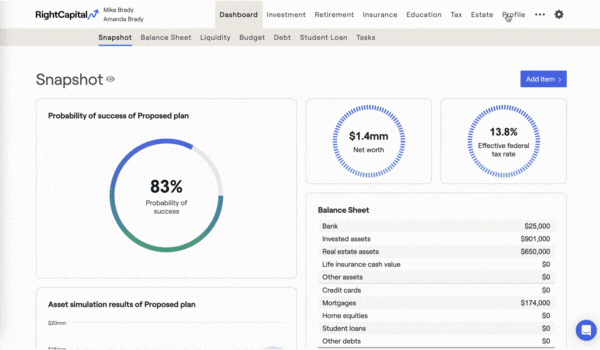
Advisors can more easily account for important details with the revamped Notes feature, available on profile cards, accounts, and action items sections. Control the privacy of individual notes depending on your preference for client visibility. Enhance your organization by viewing all notes in a single location on the new Notes tab. Benefit from timestamps indicating the creation dates of the notes and the ability to print “shared” notes directly within the PDF report.
8. Accommodate tax planning for clients who are "non-married filing single"
By popular demand, advisors can now account for the tax-filing statuses of both “Married Filing Separately” and “Non-Married Filing Single”. Changing the filing status will break out relevant calculations and inputs for the client and the co-client in several planning modules and allow flexibility in viewing tax details.
9. Save time with new and enhanced integration partnerships
This year’s new integration partners included Apex Fintech Solutions, Investigo: Broadridge Wealth, PreciseFP, and RBC Clearing & Custody. We’ve also expanded integrations with our previous partners SEI, Black Diamond, and Advyzon.
10. Demonstrate SAVE Plan benefits in Student Loan module
When the Department of Education implemented critical benefits for the Saving on a Valuable Education (SAVE) plan while phasing out the REPAYE plan, RightCapital got ready to reflect the updates. Changes to our Student Loan module this year included: exclusion of spousal income in consideration for payment calculations in certain situations; increase in income exemption amount; no accrual of unpaid interest; decrease in payments starting in July 2024 based on percentage of discretionary income that borrowers with undergraduate loans are required to pay; a weighted average for payments for borrowers with both undergraduate and graduate loans; a new field on the Student Loan card to capture the original loan amount; and REPAYE references renamed to SAVE.
Unrelated to the SAVE Plan, additional updates were made to allow advisors to capture previously accumulated months of progress toward Income-Driven Repayment (IDR) loan forgiveness, more easily incorporate client progress in working toward Public Service Loan Forgiveness (PSLF), and see the preferred payment timing when reviewing the “Monthly” payments schedule.
If you’d like to learn more about any of these enhancements or smaller updates such as return model assumptions, additional flexibility for firms, and PDF report improvements, visit this page or schedule a demo below.