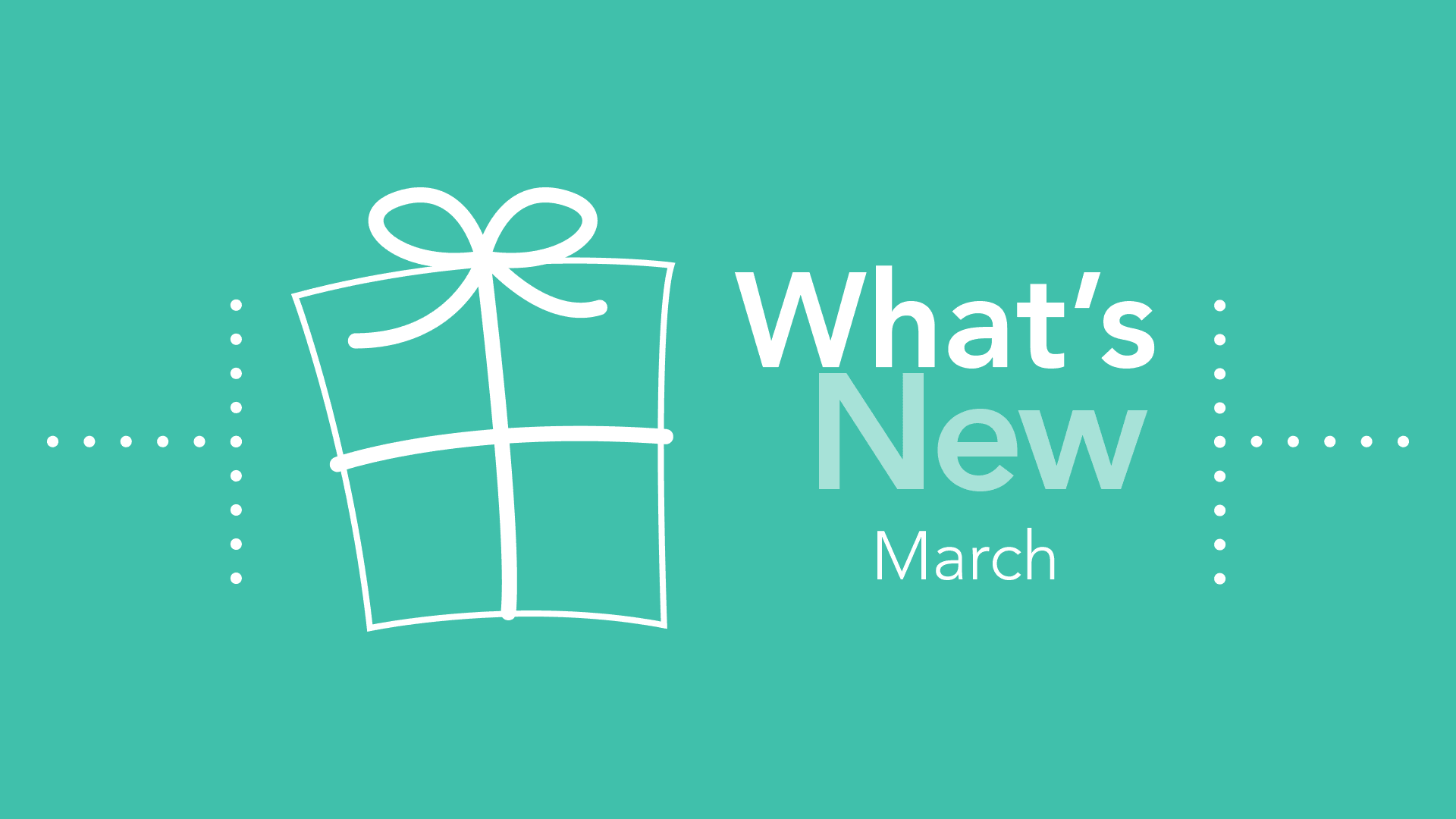
Want to know what’s new?
It can be hard to keep track of the latest and greatest news from RightCapital, so here is our latest monthly blog post to help keep you informed of updates to content, tools, and more.
Product Improvements
March was a VERY busy month of improving your RightCapital experience! Navigate to updates.rightcapital.com to read more about:
New Cash Management setting.
You will now see two new settings that allow for assets currently in bank accounts to be treated as cash without having to add a cash reserve goal.
This will allow you to choose whether cash or taxable invested assets are spent first when liquidating assets to fund cash flow needs.
You can still use cash reserve goals to illustrate investments of cash, accumulating cash reserves over time, or changing cash levels during the course of the plan.
Three NEW Withdrawal Strategies on Tax/Distribution screen
You can now illustrate different orderings of withdrawals from accounts in retirement on the Tax/Distribution screen.
The three new withdrawal options are: ‘Other – taxable, tax free, tax deferred’, ‘Other – taxable, pro-rata’, ‘Other – tax deferred, taxable, tax free’.
With one click you can reflect distribution retirement projections.
Specific conversion amounts from the Tax/Distribution screen will be used in all Monte Carlo scenarios and in the cash flow projections and all withdrawal options can be included in the retirement action items.
New post-retirement asset allocation option.
The ‘Glide path’ setting now includes an option that allows you to specify both a pre-retirement and post-retirement asset allocation.
If this setting is used, the ‘Asset Allocation’ selection in the Retirement / Analysis action items will be used up until retirement and the ‘Retirement Allocation’ selection will be used post-retirement.
You can now choose between a constant allocation throughout the life of the plan, selecting separate pre- and post- retirement allocations, or using a glide path.
You can now illustrate a QDC from a Qualified Annuity
You can now illustrate qualified charitable distributions (QDCs) from qualified annuities where the distribution setting for the annuity is ‘Regular withdrawals’.
You now have the ability to add future loans to your clients' plans
This NEW option allows you to reflect the loan as income to your client.
The future loan payments will be calculated based on the term and interest rates specified.
You now have the option of a New Insurance Type, 'Hybrid Long-Term Care'
You can now enter information about hybrid life insurance LTC policies that allow for acceleration of the death benefit to pay for LTC expenses.
Added ability to show decrease of income, expenses or depreciation of assets.
If your client has an expected decrease in income or a depreciating asset like a car, you will now be able to show a negative value in the annual increase/ annual appreciation / annual growth when entering the following items:
Income, Savings, Expenses, Properties, Other lifestyle assets, Business value, Income, & Distribution.
Ability to show charitable donation of appreciated assets.
A new type of charitable giving expense has been added that allows for the donation of appreciated assets.
This can be used to reflect scenarios such as someone donating stock or tangible assets to charity.
Link loans to other assets.
If you enter a loan where the type is 'Car' or 'Other', you now have the ability to associate the loan with a lifestyle asset (such as a car) or a business.
When linking a loan to an asset, if that asset is sold, the outstanding loan balance will be paid off.
NEW Integration with AssetBook is currently in BETA!
Integrating with AssetBook pulls in position level account data from each investment account your client has listed in AssetBook, and the positions and values will be updated nightly.
Be on the lookout for an integration webinar coming soon!
Additional improvement updates:
Updated costs for four-year colleges/universities to the most recent data for academic year 2019.
Alimony income and expense cards have been updated to allow you to specify the timing of a client divorce.
Properties can now be owned by a Trust and will display in the ‘Trust’ column on the Dashboard / Balance Sheet.
You can now use the 'Extra debt payment' expense to illustrate additional one-time or monthly payments to payoff various additional debts such as reverse mortgages and future loans.
You can now set up single sign-on (SSO) from Orion into RightCapital.
New webinars
Check out some of our recent webinars! Make sure you keep an eye out for upcoming webinars with partners and guest speakers during our Grow Your Business Webinar series. Plus, we have a new webinar series Presenting Your First Plan hosted every Thursday at 2:00pm EST. And don't forget about our Creating Your First Plan webinar moving to Tuesdays at 2:00 pm EST!
Creating Your First Plan
Presenting Your First Plan
Outlining the Tax Estimate Tool +Q&A
Reviewing the Social Security Optimization Tool + Q&A
Grow Your Business: The Path to a High Growth Independent Practice
Examining the New Life Insurance Tool + Q&A
Grow Your Business with Tax Preferred Savings Strategies (CFP CE)
Analyzing New Mortgage Options + Q&A
How Fours Advisors Communicate with Clients in a Volatile Market
Interested in learning more about RightCapital? Schedule a demo today to get your 14 day free trial!