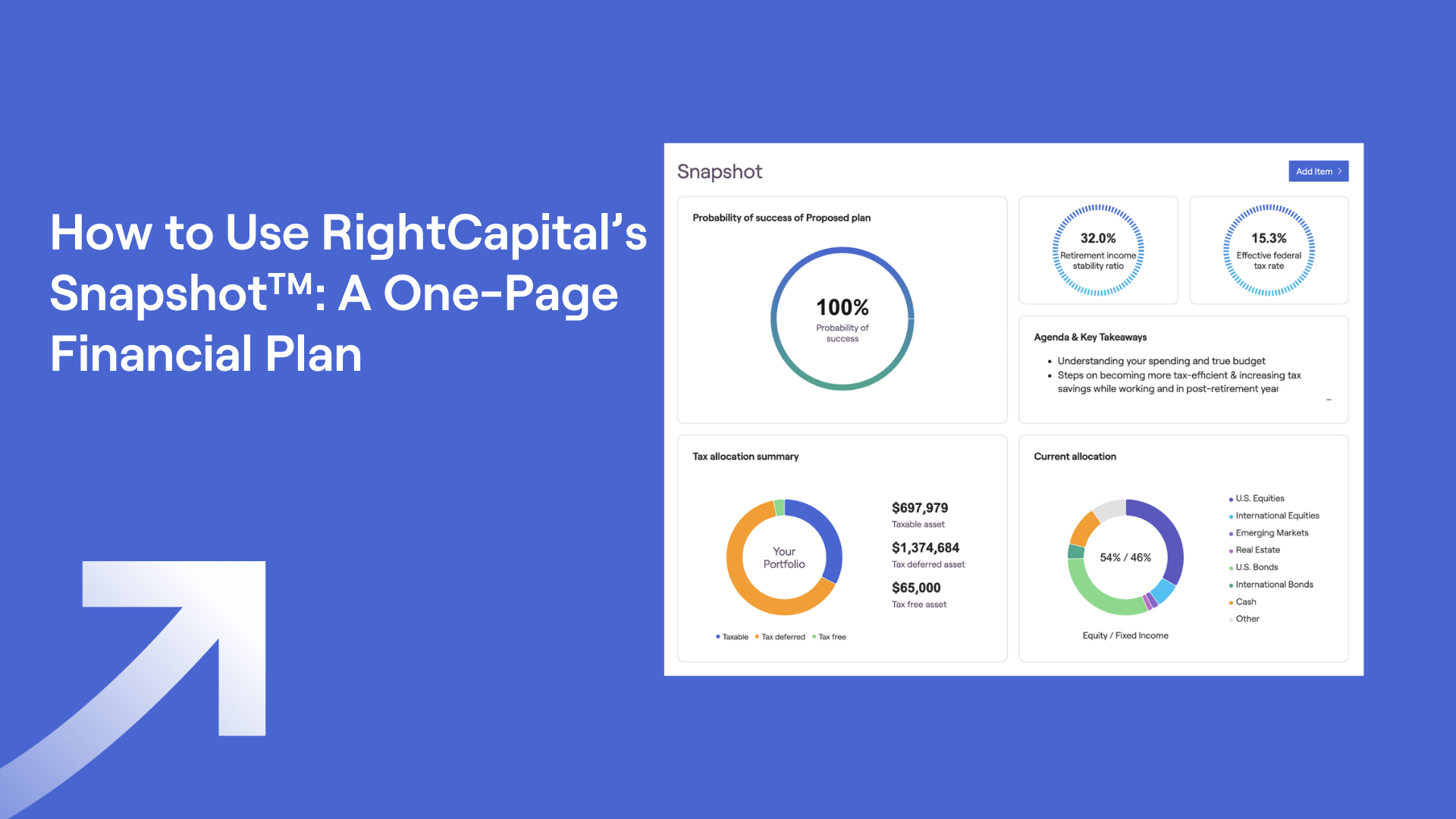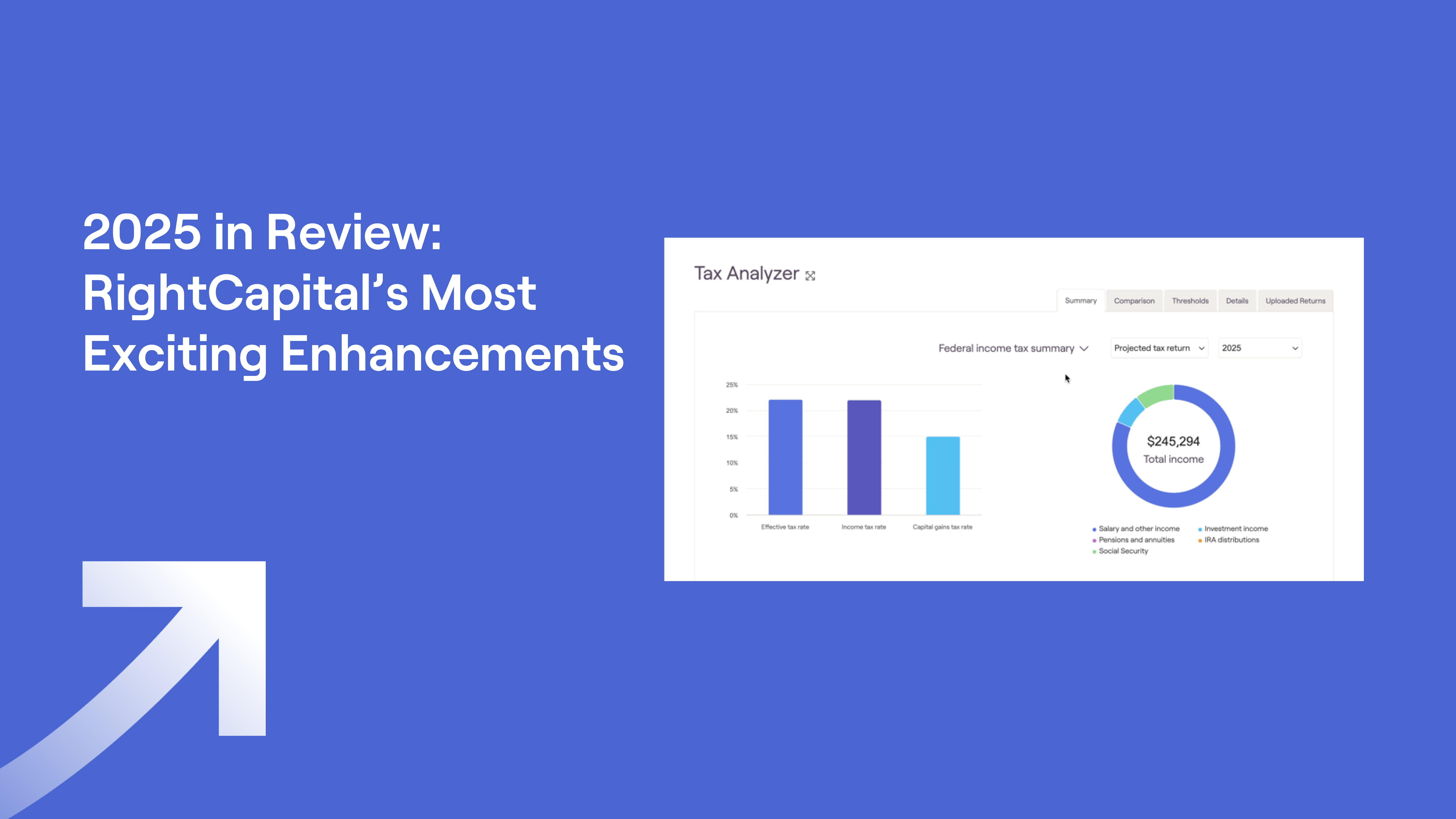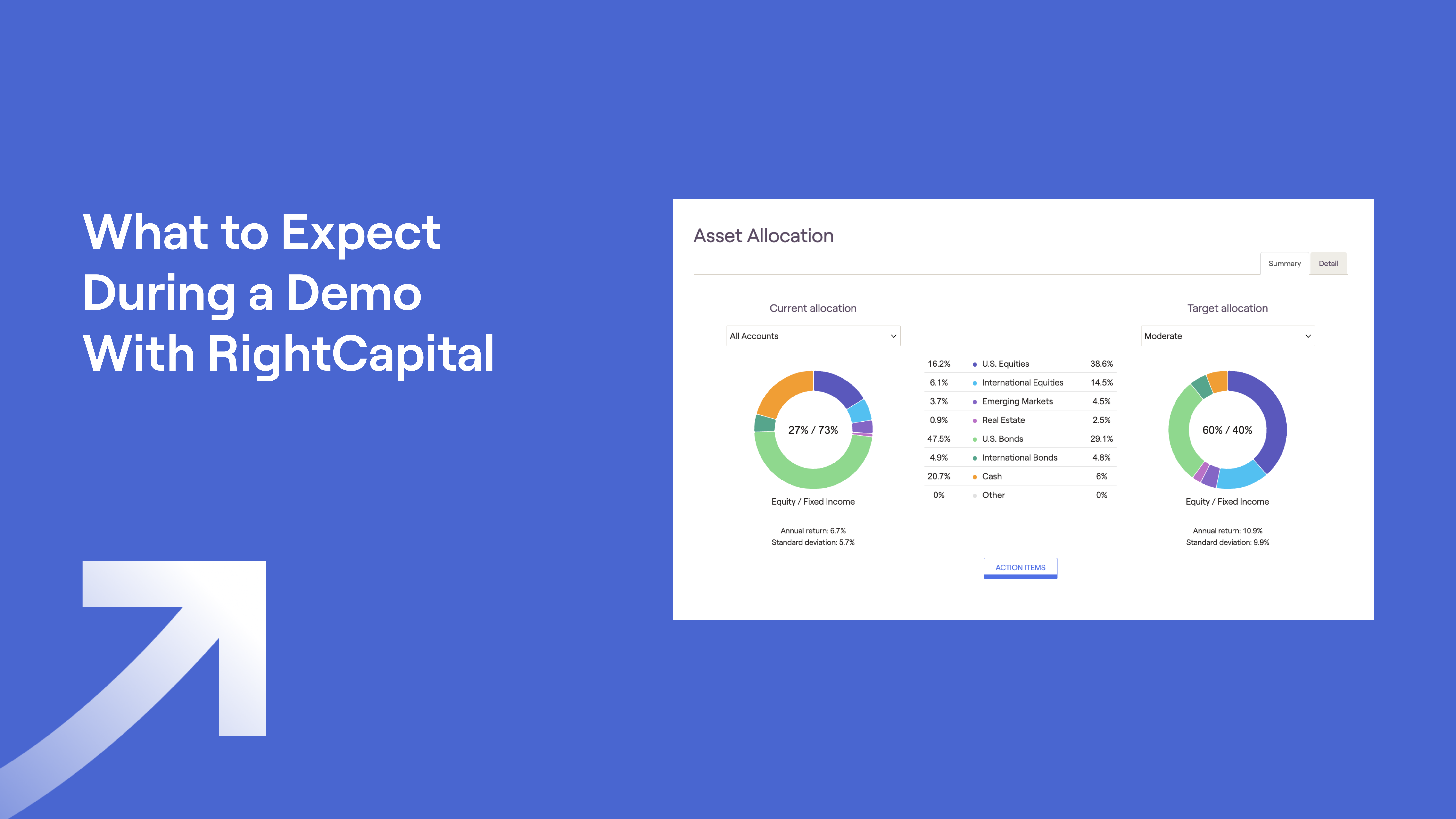How to Make the RightCapital Platform Yours
November 13, 2025
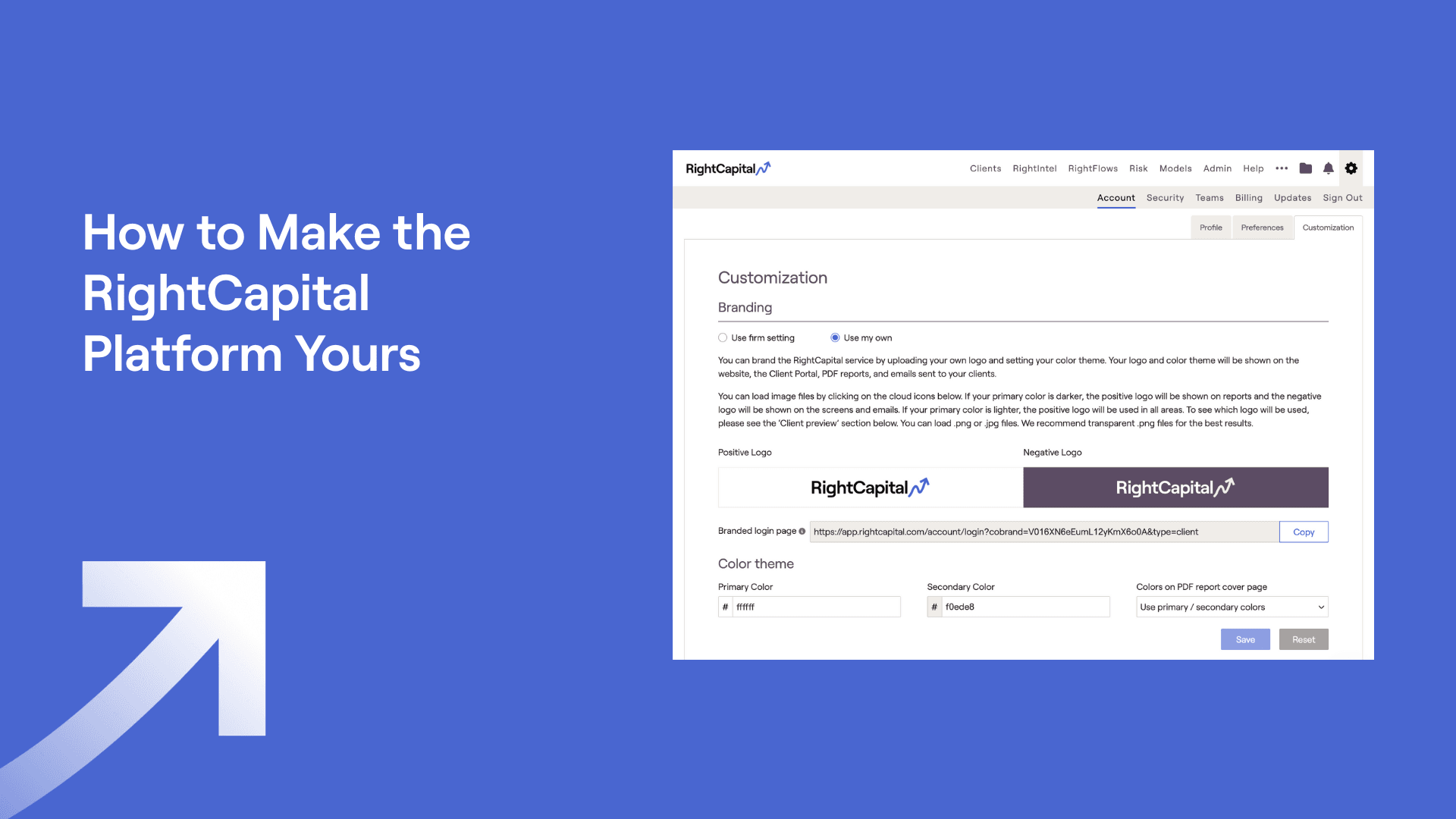
RightCapital allows you the freedom and flexibility to truly make it your own. Use our financial planning software to provide your clients with a personalized experience that will always bring them back to you and your brand. Nearly everything in RightCapital is customizable by you as the advisor, so it’s up to you to determine what that experience looks like. Go your own way.
Make sure your clients know who you are
Start with your advisor profile page and add your name, number, address, and important certifications. The information you input here will appear on the cover page of PDF reports and in the mobile app for clients you invite to access the software themselves. While accessing the mobile app or reviewing the PDF report, your clients will be able to easily pinpoint your information.
Continue with your logo and color scheme
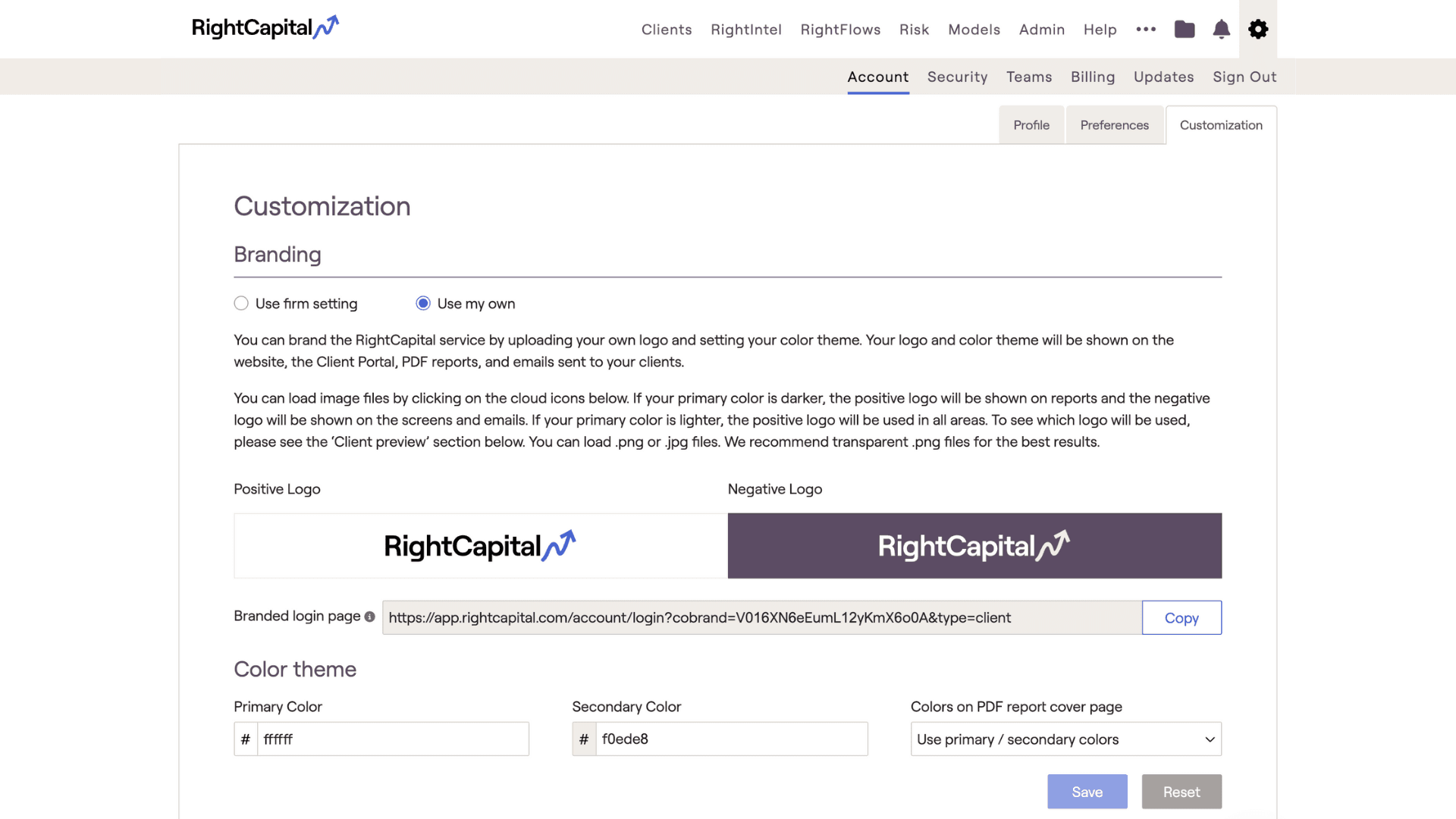
You are more than welcome to keep the default RightCapital logo and color scheme, but you probably would prefer your own brand is represented within the software. Easily upload your logo and designate which colors you’d like to use via a color wheel, color selector tool, or by entering a Hex code.
Once you’ve made these changes, RightCapital will be branded with your company name and colors for a consistent look-and-feel with anything else you offer your clients. Many advisors embed their personalized, branded login page directly into their website, making it easy for clients to access their financial plans while reinforcing that every step toward financial well-being begins with you. You can also customize your initial invitation email to add your personal touch.
Set the standard for return assumptions and inflation rates
What you establish in your Advisor Portal for return assumptions, inflation rates, and other assumptions are the global standard for your clients, but you can also customize these figures on the individual client level if needed. To start with, there are three options to choose from for return assumptions. One is the Historical Index Return set, based off of the past 50 years of indices data, where applicable. The next option is Forward-Looking Return Assumptions, based off of JP Morgan’s research. If neither of these options are what you envision, you can also enter your own customized return assumptions. You can then modify inflation rates and other assumptions, such as the cost of selling real estate.
Customize your client presets
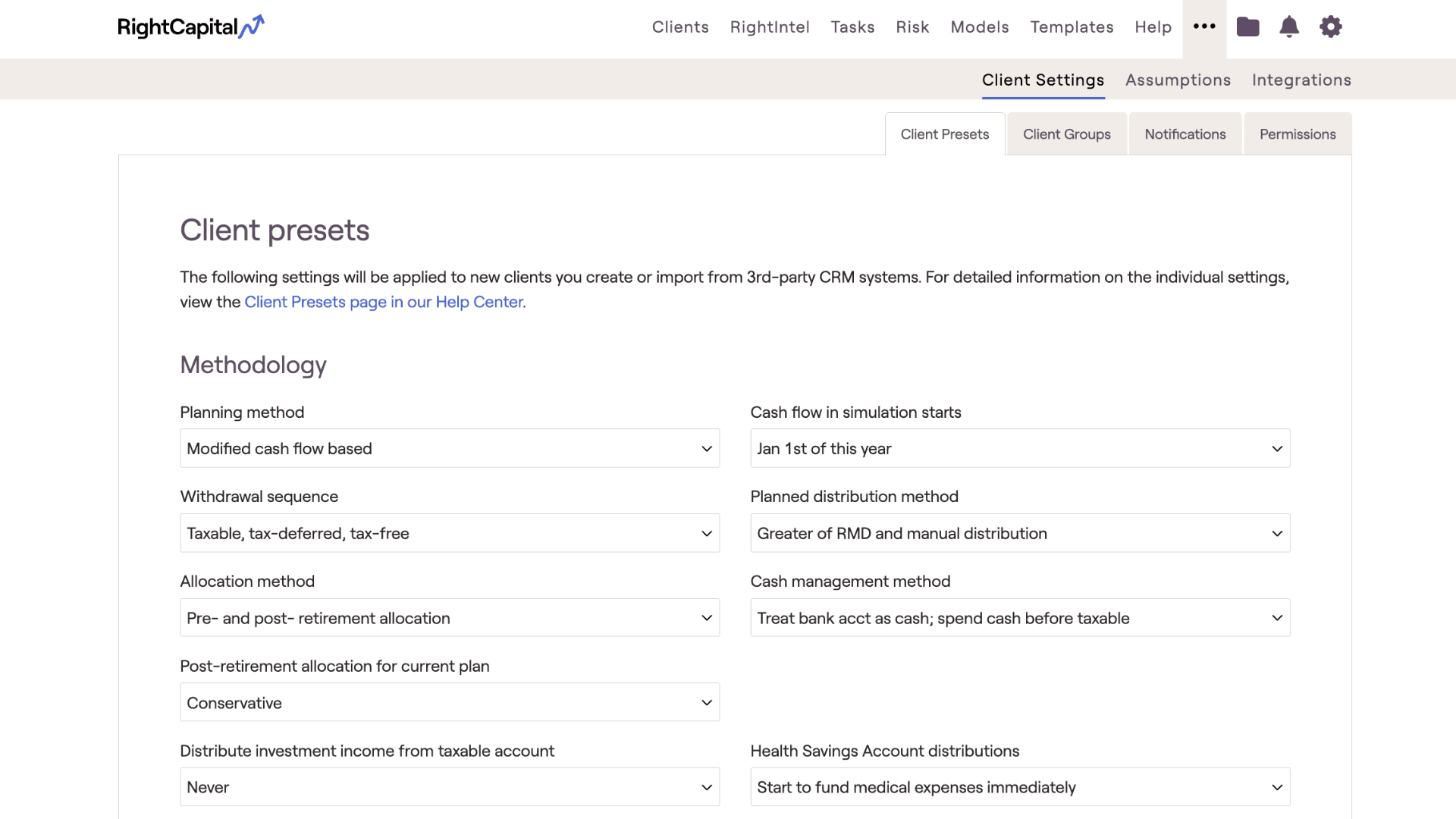
Save yourself time later by setting client presets now. As you begin creating client plans, you’ll quickly develop your preferences for client plan settings. For instance, while New York is the system’s default residency state, you can update it to another state to match where most of your clients live. Do you typically have clients shift their asset allocation post-retirement or keep their allocations the same? Set up these important foundational settings as defaults for newly created clients and make adjustments for individual clients if needed.
Be creative with everything else
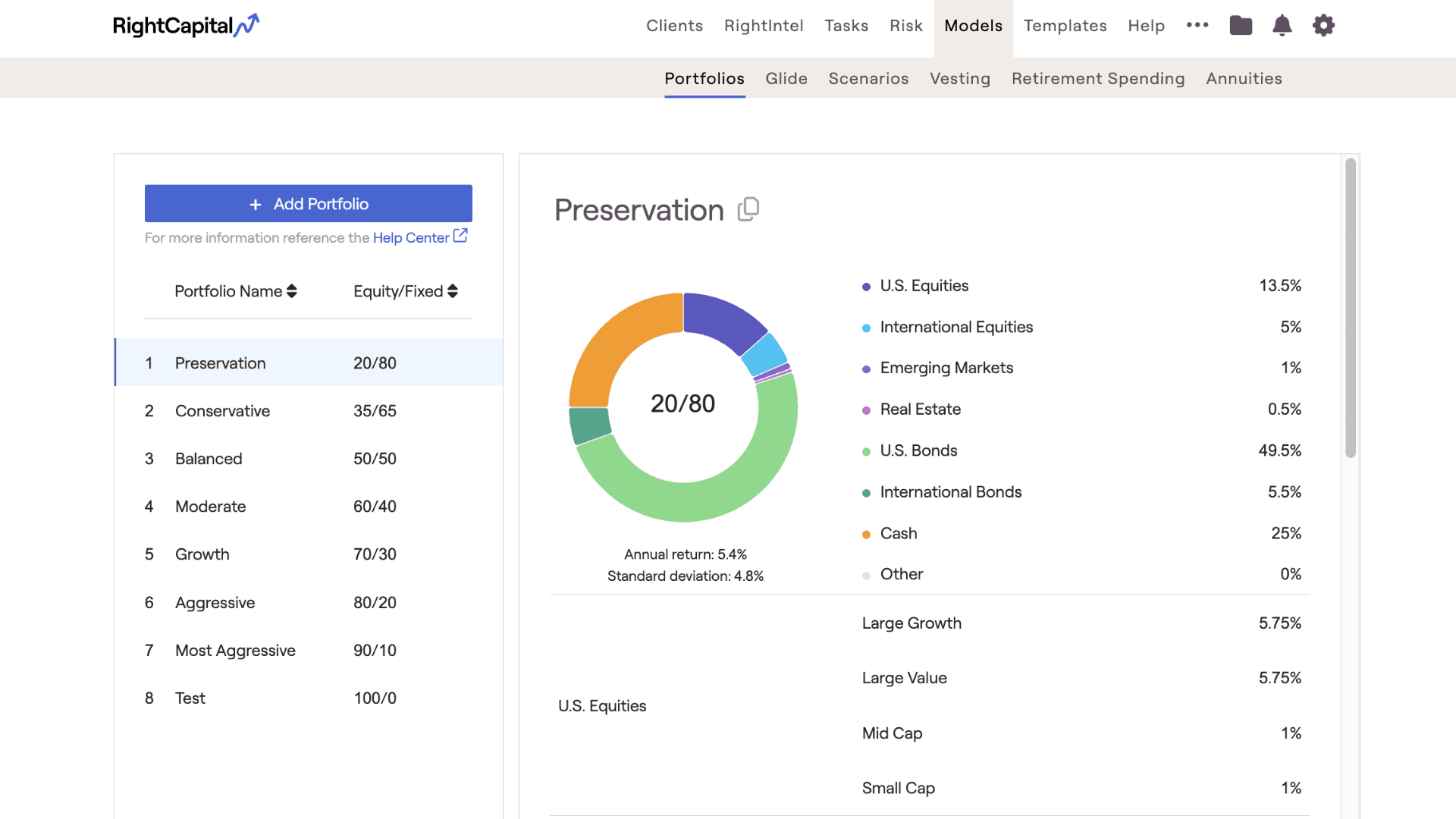
As you use the software, you will realize you have the capacity to adapt it to your practice, which includes streamlining any repetitive motions through templates and models.
While we provide seven model portfolios ranging from preservation to most aggressive, you have the freedom to create additional custom portfolios. Once created, you can use them with any of your clients. You can also customize glide paths, vesting schedules, annuity models, or retirement spending strategies.
Trying to show a little volatility in the cash flows or comparison tab? Feel free to use our scenarios or develop more of your own. Save even more time by creating templates for your most-used customizations such as Reports, Snapshot, Planning Access, Onboarding, Tasks, Vault, and Budget categories. You will always have the flexibility to tailor these details to the individual client as needed.
In short, mostly everything in our system is customizable to align to your planning needs and the experience you wish to deliver to clients. Our support team is available 9 am to 6 pm ET, Monday through Friday, to assist with any questions you may have about customizing RightCapital or anything else you may need. So have fun with the system and help your clients gain confidence in their futures.