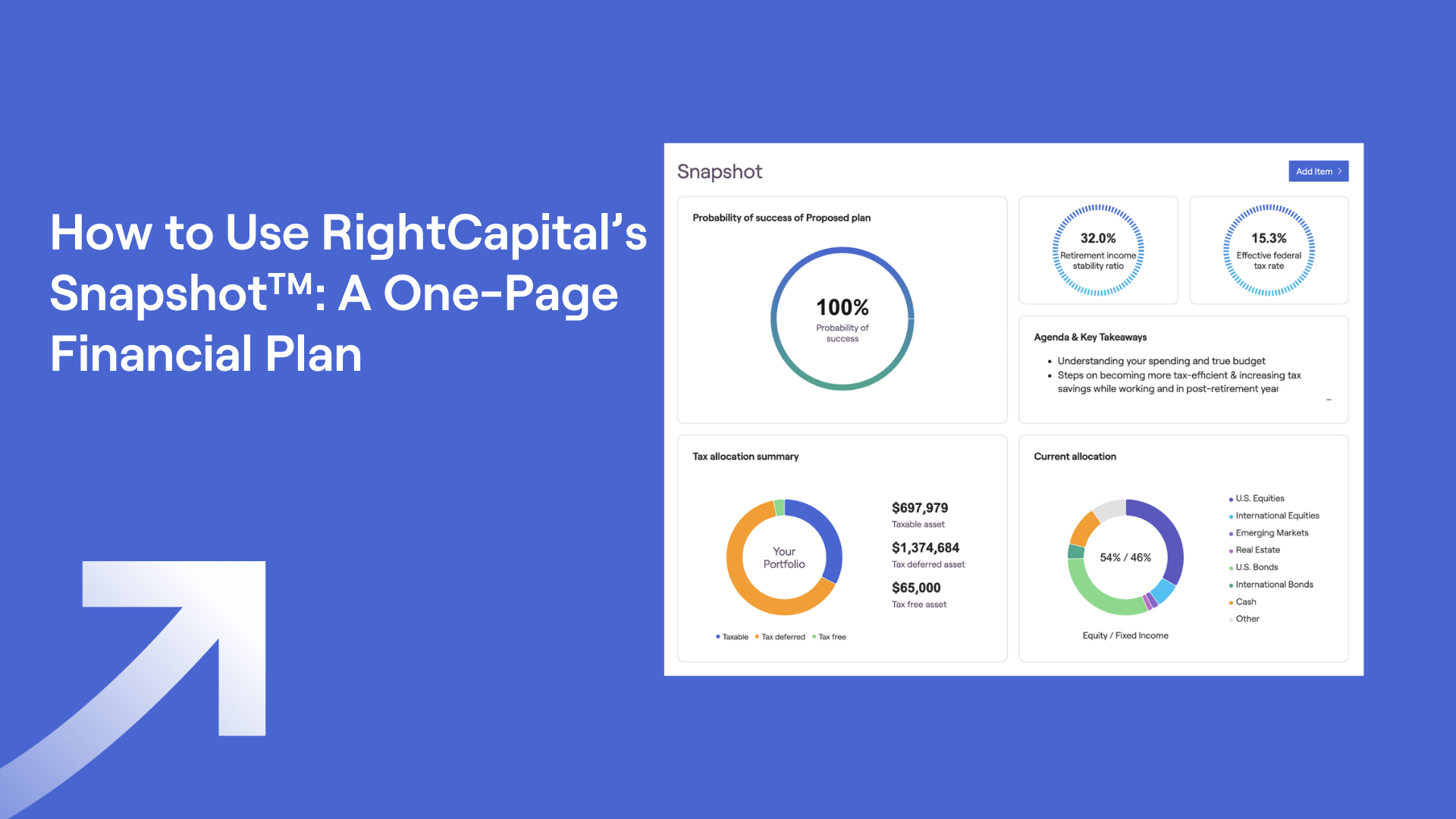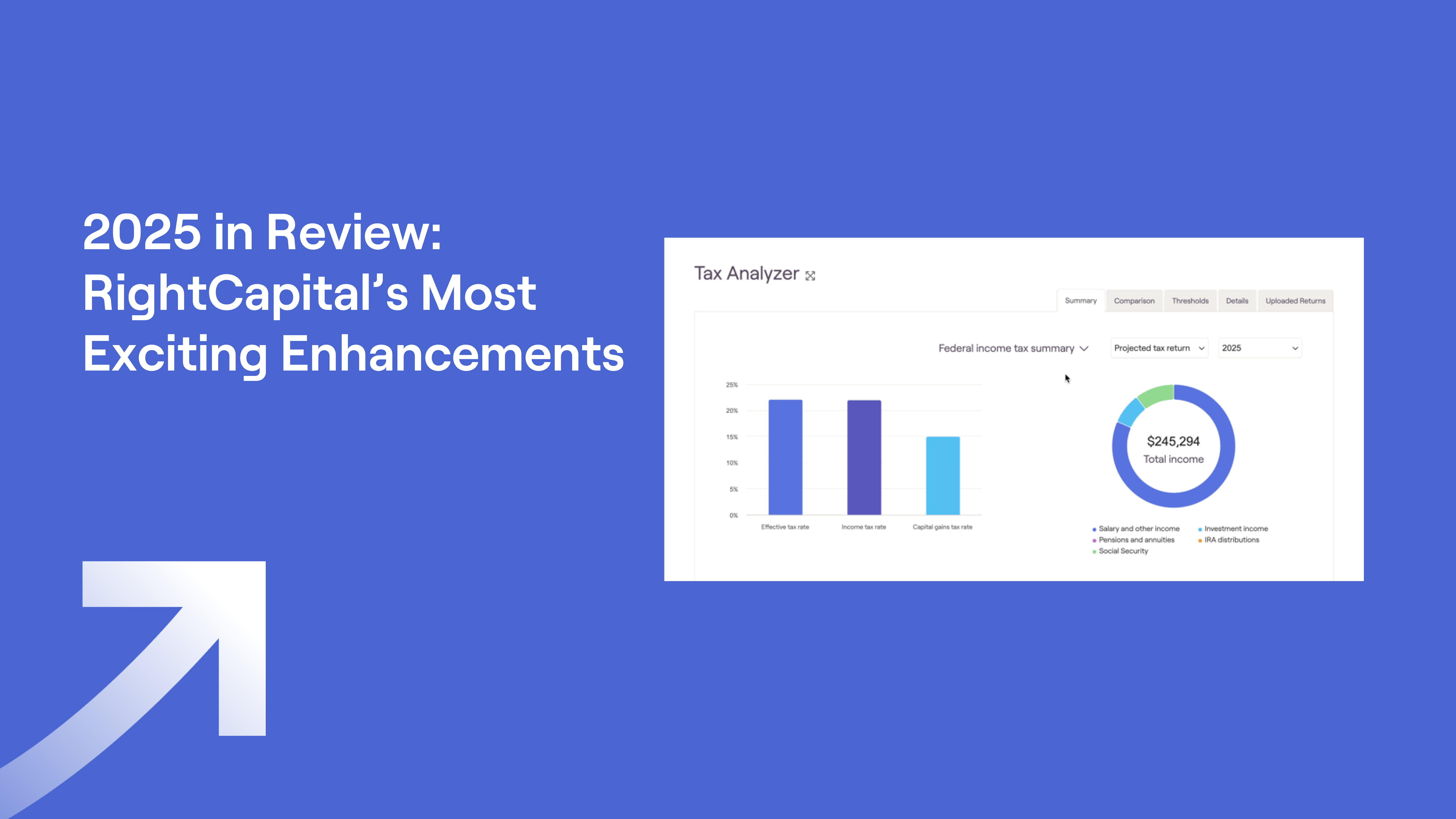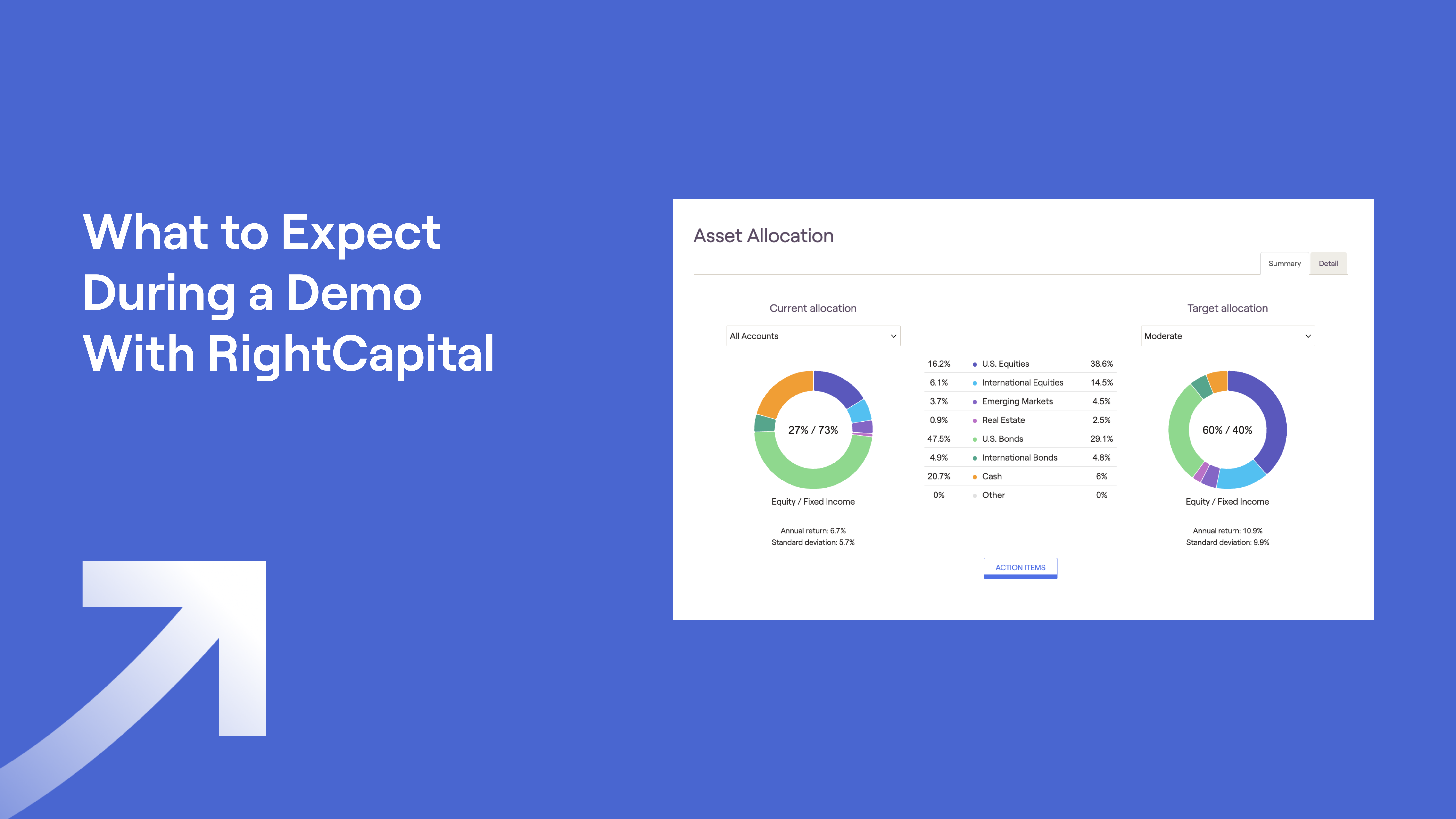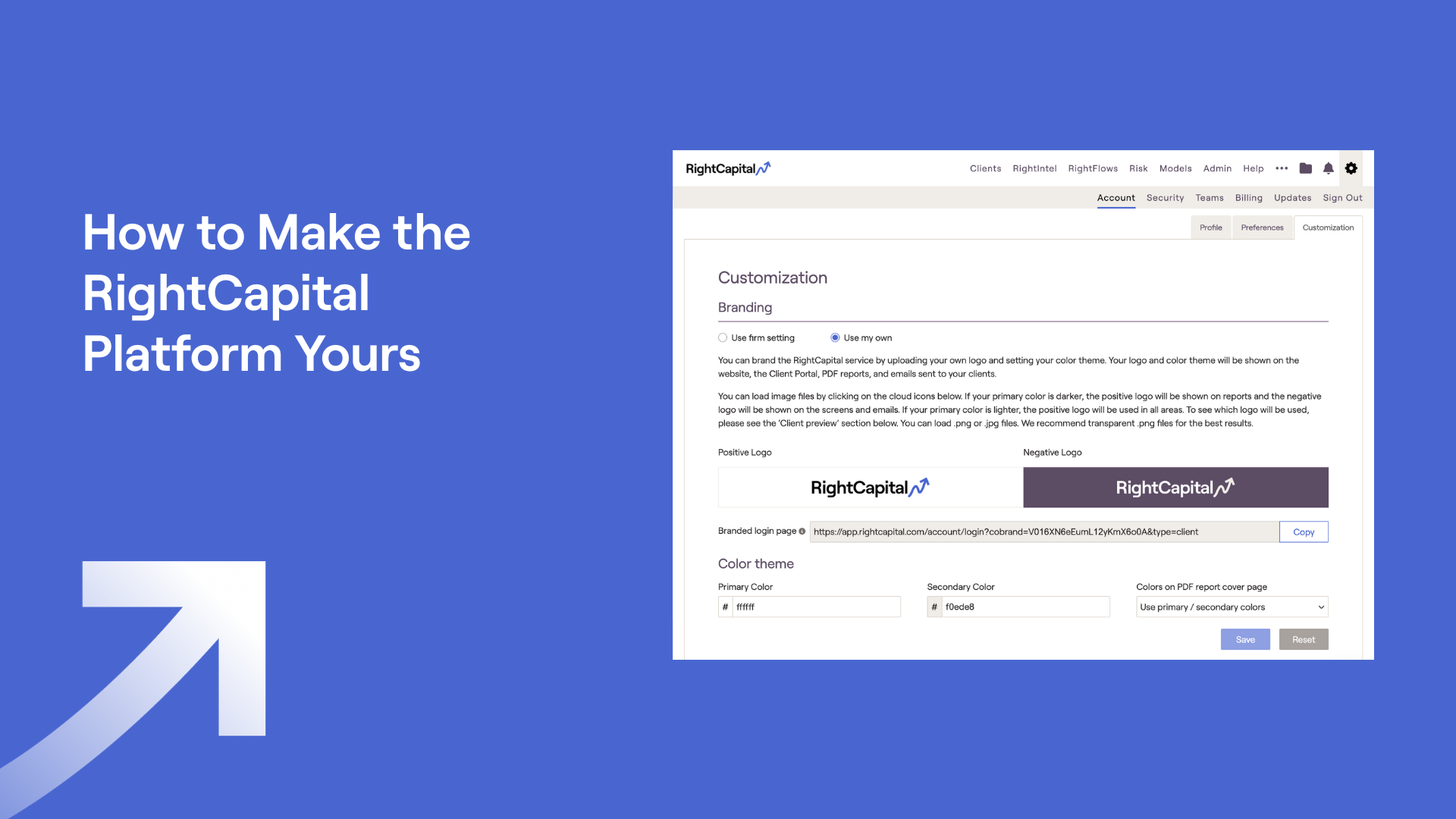Migrating from Another Planning Software to RightCapital
January 6, 2026
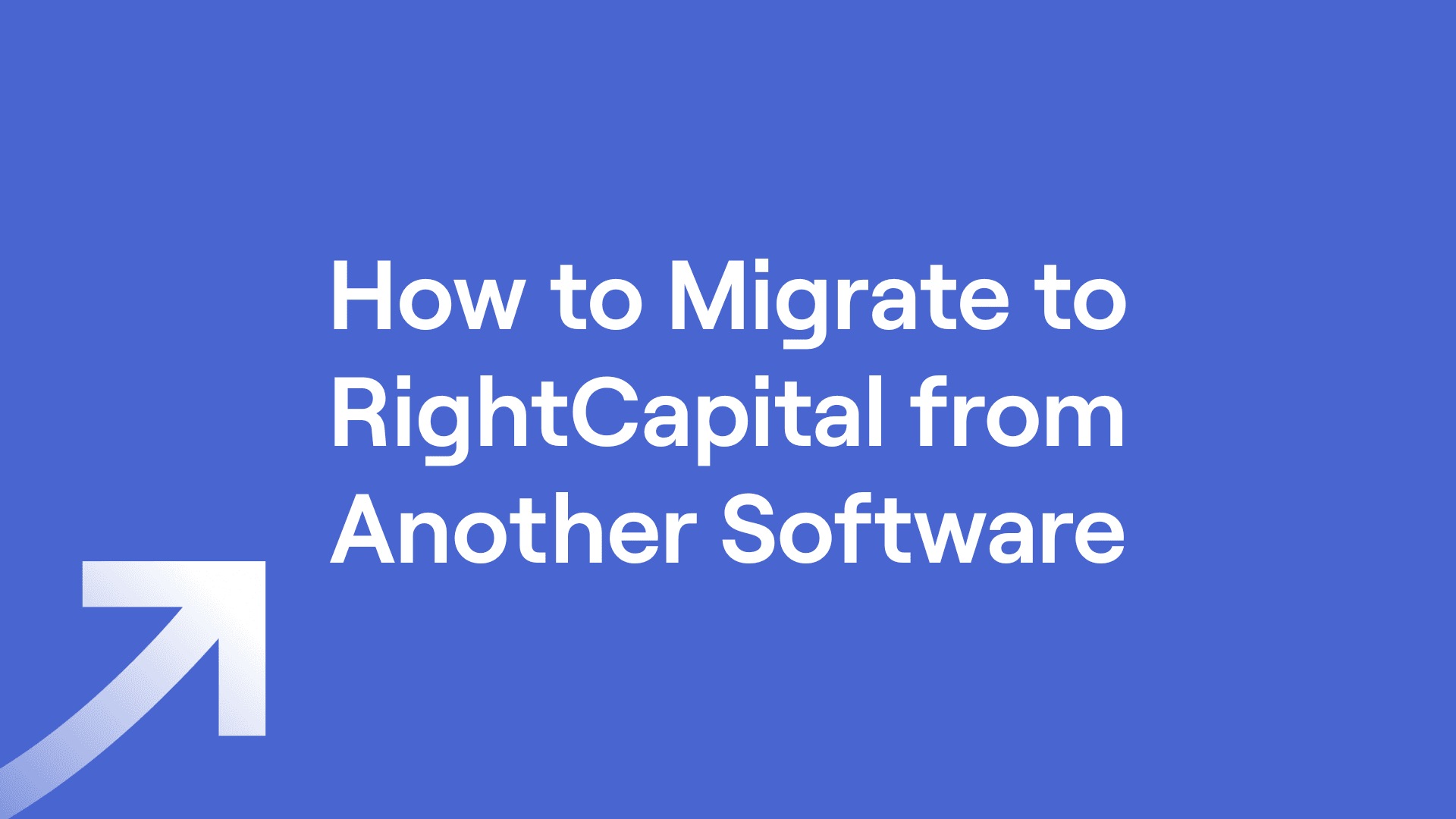
It is a huge decision to move from one financial planning software to another. You’ve already invested time and energy into entering client data, creating plans, and educating your clients, but don’t worry, there’s no need to start from scratch. Here’s how to migrate all of your client data, get your clients acclimated, and make sure you’re in your comfort zone after switching to RightCapital:
Get step-by-step instructions
When you are ready to come onboard, our Support Team can provide detailed documentation on how to transfer data step-by-step from either eMoney or MoneyGuide, two of the other largest financial planning software platforms that you might be switching over from.
Automate your client plan transfers
By leveraging our optical character recognition (OCR) technology, you can efficiently transfer existing client plans from eMoney and MoneyGuide reports into RightCapital. Upload the eMoney or MoneyGuide report into RightCapital to bring in key client and planning data such as family information, financial goals, income, and more. Advisors can then review the extracted information and decide whether to create a new client or update an existing one.
Streamline data entry with integrations
To save time on data entry, review our long list of integrations to see which solutions in your tech stack you can connect to your RightCapital account. Whether you are looking to leverage a CRM to bring over household level information or an asset custodian to bring over position level information, integrations help streamline both your transition and daily workflows. In addition to CRMs, asset custodians, and clearing firms, RightCapital also integrates with leading analytic platforms that can feed in model portfolios or report styles.
Strengthen client engagement
If you’d like to invite your clients to access their plan on desktop and mobile app, they can simplify data entry by linking their own accounts, allowing you to focus on uncovering planning opportunities. When clients connect their accounts early on, you can also use the Budgeting tool to gain deeper insight into their spending patterns and uncover their true budget. Clients will appreciate being actively involved in the planning process, even without account aggregation. As the advisor, you can customize their experience by choosing which planning features each client can access, ensuring a tailored and meaningful experience.
Access our free training opportunities
It’s likely you already know the basics of RightCapital thanks to your 1:1 demo and your free 14-day trial. Additionally, once you sign up, you’ll gain access to an Onboarding specialist, dedicated toward your success. In one-on-one sessions with this specialist, you can walk through each step of getting started or any other topics you need to address.
You’ll also be able to utilize the expertise of our highly rated Support Team, a valuable resource available whenever questions arise. Whether you prefer speaking over the phone, scheduling a call, using live chat, or sending an email, the Support Team is there to help you every step of the way.
For “extra credit,” watch the new-user webinars “Creating Your First Plan” and “Presenting a Plan.” We host live weekly webinars that cover in-depth case studies and overviews of planning topics, with the recordings always being available for your viewing convenience. You’ll also find a plethora of content from guides to videos in our Help Center, open 24/7.